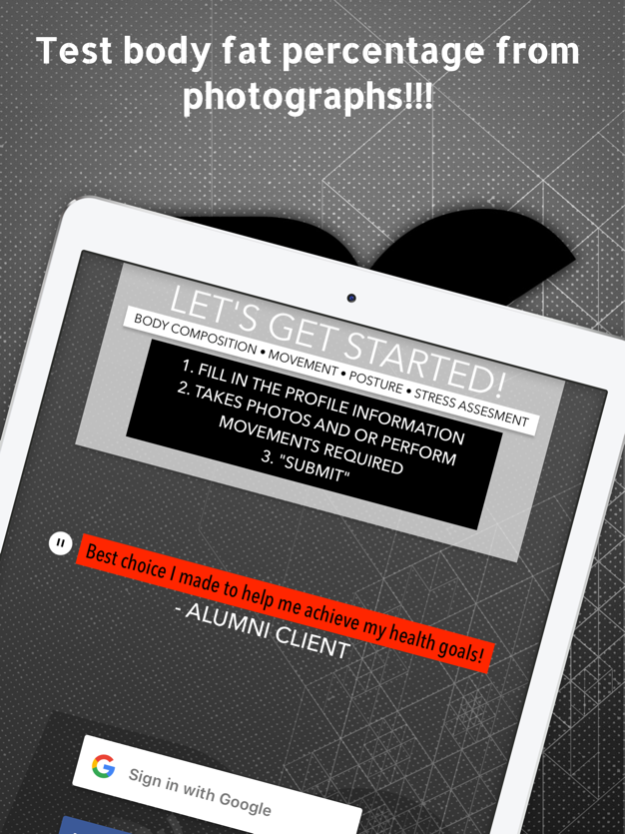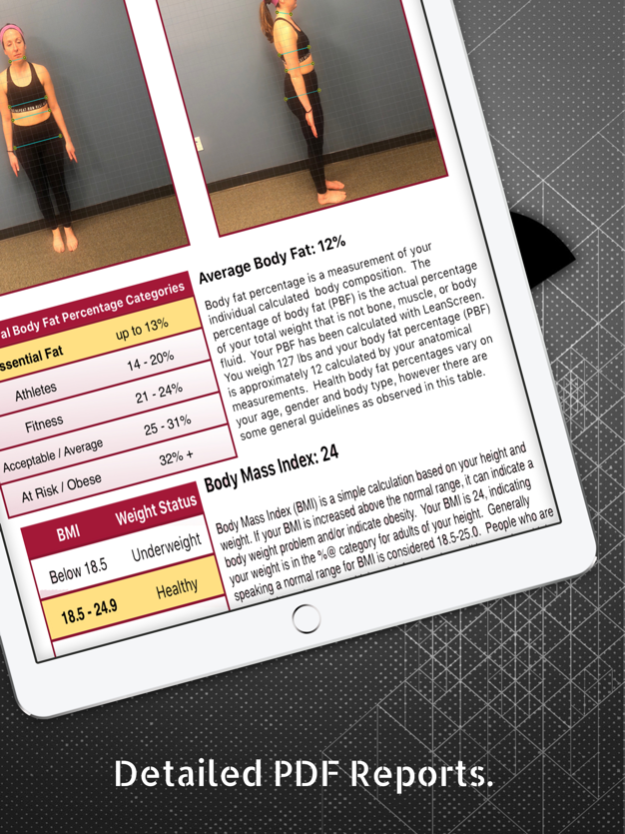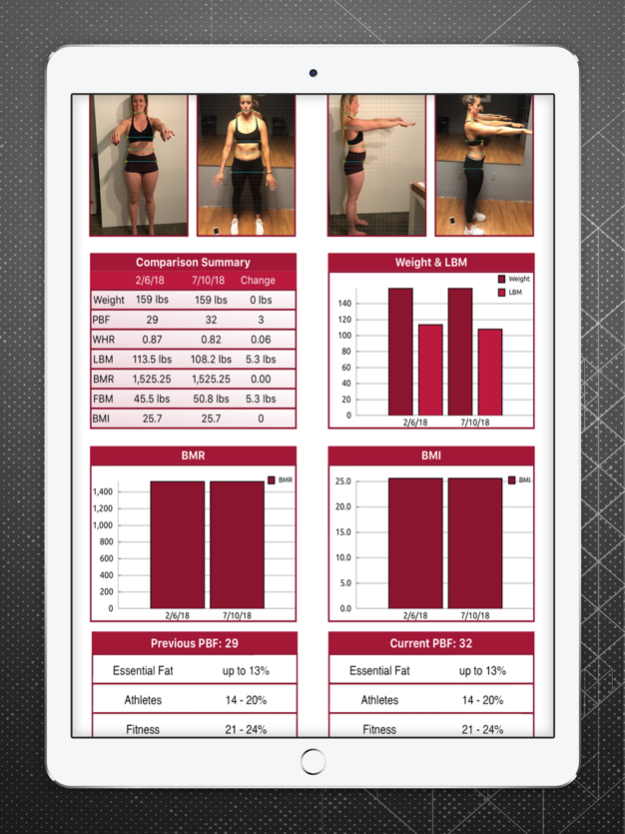Remote Fit Plus
Continue to app
Free Version
Publisher Description
BODY FAT BY PHOTO! Measure your body fat anytime, anywhere!!
Simply upload your image and receive your PDF detailed report of your results all from the app!
In Seconds Remote Fit Plus allows you calculate the following:
• Fat body Mass (FBM)
• Lean Body Mass (LBM)
• Waist to hip ratio (WHR)
• Basal Metabolic Rate (BMR)
• Body Mass Index (BMI)
• Detailed PDF report of your results
• Email password protected (HIPPAA Compliant) PDF reports (including your photographs).
• Track your progress and trends overtime with comparison reports and side by side photographs.
For best results: we recommend:
• Wearing minimal, form fitting clothing (ex. sports bra, spandex, bathing suit etc.)
• Neck Showing
• Hands Down to side and palms facing in (NOT TOUCHING)
*Measurements do NOT depend on body temperature (before or after workout) or sex (Male or Female). Body Composition is measured using patented photographic anthropometry.
****UPGRADES INCLUDE:
• OUR Squat Analysis- Squat screen and mobile functional movement assessments from photos!
• 1:1 Coaching including personalized, evidence based workout plans
• Nutrition coaching
ENTER A CHANCE TO WIN a free 1:1 coaching consultation:
***We can be found on Facebook at Remote Fit Plus & Instagram @RemoteFitPlus
Completely free to download! Go to www.remotefitplus.com for more information.
CONTACT US:
We are here to create an easy to use tool to help you achieve all of your health and fitness goals!
Please help us create the best app for YOU! For any ideas, questions, or concerns feel free to contact us at
info@remotefitplus.com
About Remote Fit Plus
Remote Fit Plus is a free app for iOS published in the Health & Nutrition list of apps, part of Home & Hobby.
The company that develops Remote Fit Plus is PostureCo, Inc.. The latest version released by its developer is 1.0.
To install Remote Fit Plus on your iOS device, just click the green Continue To App button above to start the installation process. The app is listed on our website since 2024-04-27 and was downloaded 1 times. We have already checked if the download link is safe, however for your own protection we recommend that you scan the downloaded app with your antivirus. Your antivirus may detect the Remote Fit Plus as malware if the download link is broken.
How to install Remote Fit Plus on your iOS device:
- Click on the Continue To App button on our website. This will redirect you to the App Store.
- Once the Remote Fit Plus is shown in the iTunes listing of your iOS device, you can start its download and installation. Tap on the GET button to the right of the app to start downloading it.
- If you are not logged-in the iOS appstore app, you'll be prompted for your your Apple ID and/or password.
- After Remote Fit Plus is downloaded, you'll see an INSTALL button to the right. Tap on it to start the actual installation of the iOS app.
- Once installation is finished you can tap on the OPEN button to start it. Its icon will also be added to your device home screen.